Updating vs. Upgrading your OS — What to know and what to do
Posted by Aitan on 2016 Nov 16th
Over the last few years, in a predictable tide of announcement, anticipation and launch, Apple has released successive operating systems (A.K.A. macOS) for its Macintosh line of computers. Each year these new versions improve performance and reduce the overhead of existing features, as well as add additional features to take advantage of new technologies.
If the computer is like a car, then the operating system is like the steering wheel, pedals and gauges. It is how we interface with the car, how we input our desires, and then how the computer gives us feedback on our inputs.

Like deer caught in the headlights of the aforementioned car, this often leaves people very confused about whether to upgrade. On one hand, we’re told that the operating system needs to be updated in order to get security updates, and on the other we’re concerned about “slowing down” our computer, especially if it's getting long in the tooth.
It’s true, some of the new features that come with every new operating system are taxing, but they also do a very good job of revitalizing the computer, making fresher and more interesting to use.
So what do we do? Well, if you read back a bit, you’ll notice that I use two very different terms in describing the process: updating and upgrading. What’s the difference?
| Updating | Upgrading |
|---|---|
| An incremental step within the same major operating system (e.g. 10.11.1 –>10.11.2) | A major release of the operating system (e.g. 10.11.6 to 10.12.0 or El Capitan to Sierra, Windows 8 to Windows 10, etc.) |
| Significant improvements in the performance and reliability of the operating system | While laden with very attractive new features like Siri, and significant improvements to Applications like Photos, major releases often have many minor issues that get overlooked by the engineers and require polish. |
| An important part of the maturation of the operating system | Often don’t reach a bombproof level of stability until a .1 or .2 update |
| Eventually updates stop for a specific operating system—Apple stops making improvements | |
| Security updates however, still continue |
I’m deliberately steering away from saying "bugs" to describe issues with early operating releases, because I rarely see major issues that cause the computer to crash, fail or damage your data. These days—particularly due to significant public testing—critical bugs are often squashed long before most people even see the operating system.
What does happen with major releases though are behavioural changes that can significantly impact how you work. To follow the analogy of the car, it would be like unruly children distracting you while you’re driving. Until they learn how to sit still and stop kicking the back of the seat, you have to put up with the operating system’s idiosyncrasies while you work.
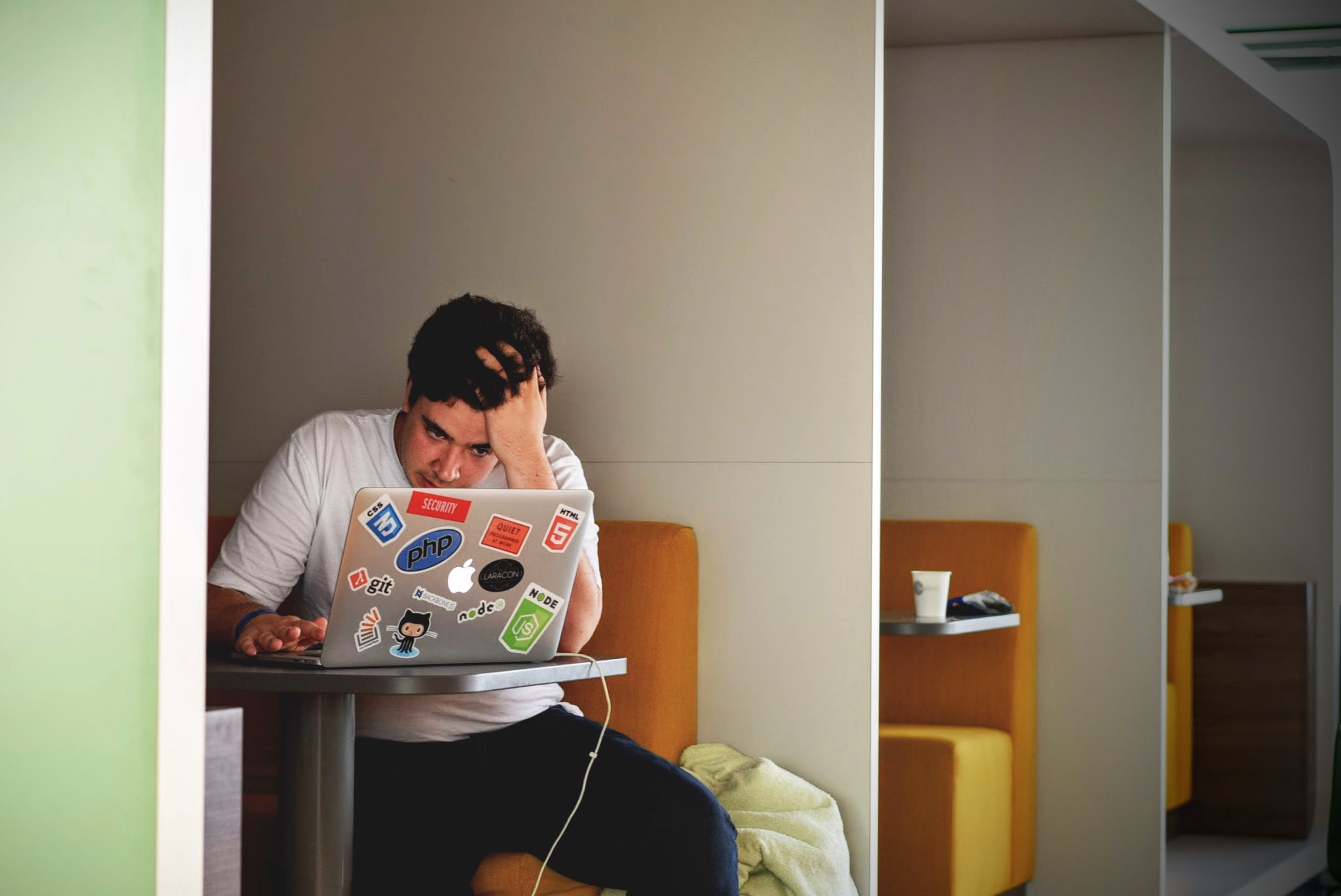
My advice in a nutshell:
- Always apply updates to your operating system—but wait a week or so, and let everyone else install it first.
- Ask yourself the following questions before upgrading:
- What are the new features that this operating system brings? Do I need them or do I want them?
- How old is my Mac? If it’s older than 4 years, what impact might it have on my computer? There are two major possible impacts:
- An older hard drive may give up the ghost under the stress of writing a big software update - run Disk Utility first!
- Macs that were on the lower end price-wise may have low RAM, and newer operating systems may run quite slowly without an upgrade (if possible.)
- What do I have coming up? A major family event that I’m making a slideshow for? A major work project? Can I absorb a possible reduction in productivity?
- Whatever you do, do not upgrade without having a backup in place—there are too many reasons why this can turn sour.
- Wait at least until a .1 update comes out for consumers, and for corporate environments, wait until .2 or even .3
Last of all:
"Is there anything wrong with running a three year old operating system like Mavericks (10.9) on an older computer?”
Absolutely not, in fact in some cases I’d even recommend it. Mavericks will continue to receive security updates for a number of years yet. The question is more “What am I missing by staying at 10.9?”—the subject of discussion for another time.
"I use Yosemite (10.10) should I upgrade?”
Perhaps not to Sierra, but you should ask a professional to get you up to 10.11 (El Capitan).
“When is the best time to upgrade my operating system?”
Mid-January. By then the operating system will have gone through a couple of updates, and you will have been able to get through the holidays with the slideshows working, your music library playing, and a minimum amount of stress. Tax-season will be months away, and it’ll be time to hunker down for the winter and spend some quality time with your computer.
